It's that time again!
Styling is still draft, but layout is more in line with expectations.
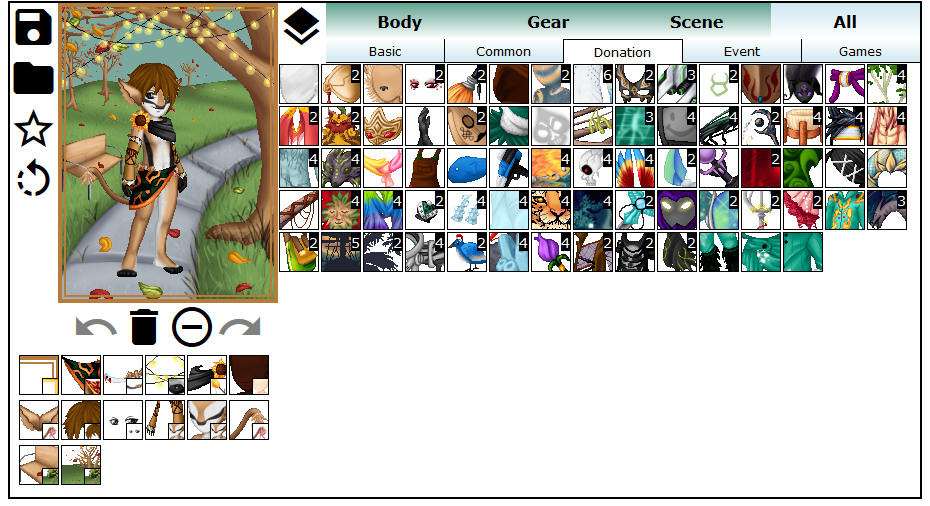
The most interesting things that I did this week were toward ensuring that you can relayer all the items to your heart's content.
You can see in the image above that every item currently equipped on your avatar is listed on the bottom left. If you wish to unequip an item, or change what pose you're using from the item, you can click on it in that list, and it'll swap things out readily for you.
You can also drag those icons around to relayer, but you'll have finer-grain control with the layers page, as some items have above and below, and the simple list isn't detailed enough to adjust those well.
Having the equipped list right there at all times serves two main purposes:
The first is so you can at a glance see what you have, and switch them out. No more having 3 of an item equipped, and having to guess which one is which pose if you want to change/remove them.
And second, items in your inventory are getting grouped by type (you can see numbers in the screenshot. I'm going to change how that looks, but it'll always show that), so that inventories can remain manageable. When you equip an item, it will get taken out of your inventory list on the right, and placed in the equipped list on the left. This also means you won't accidentally try to use the same item to, say, put on a hat, and a pair of pants.
As I mentioned, relayering will of course still be a big deal, and the page for that will largely be the same as the current editor, although reordering buttons will be bigger and work differently...there will be one "Move" button that you can click/tap on, then click/tap where you want it to end up. Or you can just drag the item itself, although I find that's somewhat awkward with lots of items on a mobile screen.
Oh yeah. Speaking of which.
This new avatar editor I am making sure works properly on phone and tablet screens. The site UI will change for small screens so that you don't have to zoom in and out to accomplish what is needed. I'll show off screenshots of that at a later date. Maybe next week.
In the coming week, I shall continue to work on the editor, although my goal for the next week is to have the Item Viewer prepared and working, so that you can see any item at all, though primarily the past monthlies and yearlies, without having to get screenshots from other people or get the item yourself. That is a priority because items will need to be viewed to be tagged properly, as I mentioned last week. An item viewer is nearly ready to go right now, in fact, I just want to make a few more adjustments to it before I make it available.
As always, comments, suggestions, and questions are very welcome!