 |
Log In |
| Home | Forums | Shops | Trade | Avatar | Inbox | Games | Donate |
| Not Logged In |
 |
|
|
Thread Tools |
Tohopekaliga

Forward Thinker


|
|
Update: New Inventory Page | #1 | |
|
Hey everybody! I know it's been a while since I did a proper update to Trisphee, and I'm sorry about that, but...
Here I am again, making updates! Today, I bring you a preview of a brand new, updated Inventory page! There are a few refinements left to make in its visual design, but this seems to me like a perfect opportunity to get feedback from all of you lovely people. So, without further ado... The New Inventory Page! The Inventory page itself doesn't have too many revolutionary changes, although there are four major things of note: 1. Items are colored based on what type of item they are (common, event, donation, etc) 2. Items will appear in any filtered tab that seems appropriate. So, a donation item that has a hat, some hair, and pants, will appear in: Donation, Hair, Head, Bottoms. 3. Items now stack up like they do in shops, and identical items are grouped together, greatly cutting down on the amount of things you need to scroll through. 4. There's a search box. It works. There are other adjustments, of course, but those are the big ones. Of note, I intend on using exactly the same item sorting method (search and all) in the Avatar Editor, with identical styling. For now, this inventory page will remain only accessible through following the link in this thread, but once I've made a few more changes (and performed a bit more testing), I will be phasing out the old inventory page completely.   | ||||
|
| Posted 05-15-2020, 06:22 PM |

| ||
|
|
#2 |
Kaderin Triste

Truthwatcher


|
||
|
It look like maybe categorization of items needs a bit of tweaking (ex: some crane game items are showing in the 'commons' tab instead of 'games/rigs', though this may be just me and/or is still being fleshed out... >.>), but this is awesome! And I'm stoked to have a search option!
 | ||||
|
| Posted 05-15-2020, 07:12 PM |

| ||
Tohopekaliga

Forward Thinker


|
|
#3 | ||
|
Hmm...designations like "Common" and "Game" are separate from things like "Hair" and "Tops", so I'll look into those.
In a general sense, though, Commons are the ones with Aurum values.   | ||||
|
| Posted 05-15-2020, 07:21 PM |

| ||
|
|
#4 |
Kaderin Triste

Truthwatcher


|
||
|
But Droopy Dragon (and several other crane game items) are showing up in commons even though they don't have a coin value?
Also, I wasn't seeing the categories of "hair", "tops", etc. Should I be?  | ||||
|
| Posted 05-15-2020, 09:57 PM |

| ||
|
|
#6 |
Tohopekaliga

Forward Thinker


|
||
|
Yes, Kaderin. They're under "Body" and "Gear" respectively.
Once it's done, I'll make sure to include a help/tutorial thing to point out the various features. :) You're welcome, mdom. :D Hopefully this update will be useful for editing soon, too!   | ||||
|
| Posted 05-15-2020, 10:16 PM |

| ||
Kaderin Triste

Truthwatcher


|
|
#7 | ||
|
Ah, that makes sense, thanks!
 | ||||
|
| Posted 05-15-2020, 10:18 PM |

| ||
|
|
#8 |
Tohopekaliga

Forward Thinker


|
||
|
You're welcome! :D
If anything else seems out of place or unclear, please do let me know.   | ||||
|
| Posted 05-15-2020, 10:37 PM |

| ||
KittyBeary

A*DIC*TED


|
|
#9 | ||
|
SEARCH BOX *flails in excitement*
 ty bluebird for the art! :D | ||||
|
| Posted 05-15-2020, 11:03 PM |

| ||
|
|
#10 |
daikokunyo

ê¸°ë‹¤ë ¤


|
||
|
| Posted 05-16-2020, 01:17 AM |

| ||
Tohopekaliga

Forward Thinker


|
|
#11 | ||
|
:D Yup! This was really written for the editor, but it struck me that it wouldn't take long to just finish the Inventory page before moving on to the editor portion, and this gives you something to look at, and point me at problems I don't see as the one who makes this.
  | ||||
|
| Posted 05-16-2020, 11:00 AM |

| ||
|
|
#12 |
Tohopekaliga

Forward Thinker


|
||
|
I realized items like the New Year's Firework were not working correctly with Use, nor were they even appearing in Usable. Fixed that.
Also went through the items from Crane Game and found some were marked as Common instead of Game, so I changed that.   | ||||
|
| Posted 05-16-2020, 11:50 AM |

| ||
Gallagher

It Won't Stop


|
|
#13 | ||
|
i'd imagine there's going to be a bit of catching up when it comes to getting *every* item marked and tagged appropriately, so both patience with the process and pointing out things that seem not quite right will be appreciated.
  | ||||
|
| Posted 05-16-2020, 03:41 PM |

| ||
|
|
#14 |
littl3chocobo

isn't that funny


|
||
|
the colour padding on the boxes should be a little thinner and the numbers in the corner of stacked items ought to be just a little bigger. right now the size of the two makes it a little harder to see how many of an item you have
also maybe i am dumb but how will you be able to tell if you are wearing an item once it is put on if it is also in a stack? like say i have three party panties and i wear two of them, how will i know i have one that is unworn and two that are worn without looking at the avatar itself? i can imagine if there are a lot of items on an avatar it could get confusing | ||||
|
| Posted 05-16-2020, 06:08 PM |

| ||
Tohopekaliga

Forward Thinker


|
|
#15 | ||
|
Hmm. Come to think of it, I probably should mark somewhere things equipped and in pending trades in the inventory. Good call there.
In the editor, though, anything currently equipped to the working avatar will be removed from the main lists and put in a separate section (under the avatar itself) that shows everything equipped and what pose it is. I may also set it so that it just identifies it like the Inventory page should, and if you reuse the same item it'll change the pose. Actual use testing will be needed to decide which is better, but it'll definitely be one or both of those (if both, it'd be a config option). As for tagging, commons were handled automatically when I set up the tags a while back, since they already were listed under specific kinds of things, although non-common items don't necessarily have all their tags. Anything we've made in the past two years or so will have all the tags, at least.   | ||||
|
| Posted 05-16-2020, 06:57 PM |

| ||
|
|
#16 |
littl3chocobo

isn't that funny


|
||
|
the latter is less invasive and demanding of the user but doesn't actually help with the problem of stacking
| ||||
|
| Posted 05-16-2020, 09:02 PM |

| ||
 |
«
Previous Thread
|
Next Thread
»
| Currently Active Users Viewing This Thread: 1 (0 members and 1 guests) | |
| Thread Tools | |
|
|
All content is copyright © 2010 - 2024 Trisphee.com
FAQ | E-Mail | Terms of Service | Privacy Policy | Forum Rules
Twitter | Facebook | Tumblr
FAQ | E-Mail | Terms of Service | Privacy Policy | Forum Rules
Twitter | Facebook | Tumblr
 Trisphee
Trisphee


.png)
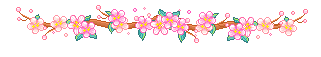
.gif)



